docx2gfm - Your friendly docx to markdown converter
I am maintaining the Engineering blog for Meltwater. Our blog uses jekyll and GitHub Pages as the publishing platform.
In our tech stack and publishing process, the authors and editors use the commenting/suggesting features of Google Docs to collaborate on their blog posts.
As we use Google Docs for crafting the posts, we convert posts from .docx to markdown format frequently. I wrote docx2gfm, to make this task less tedious and error-prone.
This post shows how to use docx2gfm to convert a document from .docx to markdown (github-flavored-markdown).
The original doc
Let’s say you have a document simple-doc.docx that looks like this:
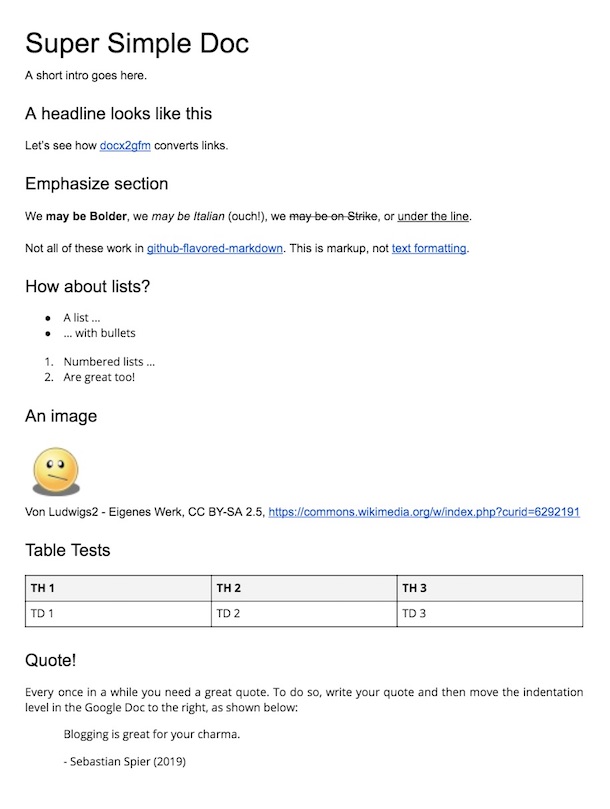
Turning this into Markdown
With docx2gfm you can turn simple-doc.docx into markdown.
Running this command …
docx2gfm --no-jekyll -f simple-doc.docx
… will generate this markdown:
---
title: '<span id="_iq8c5s4280y5" class="anchor"></span>Super Simple Doc'
---
A short intro goes here.
## A headline looks like this
Let’s see how [docx2gfm][docx2gfm] converts links.
## Emphasize section
We **may be Bolder**, we *may be Italian* (ouch!), we ~~may be on Strike~~, or under the line.
Not all of these work in [github-flavored-markdown][github-flavored-markdown]. This is markup, not [text formatting][text-formatting].
## How about lists?
- A list ...
- … with bullets
1. Numbered lists …
2. Are great too!
## An image
<img src="media/image1.png" style="width:0.74479in;height:0.74479in" />
Von Ludwigs2 - Eigenes Werk, CC BY-SA 2.5, [https://commons.wikimedia.org/w/index.php?curid=6292191][https://commons.wikimedia.org/w/index.php?curid=6292191]
## Table Tests
| **TH 1** | **TH 2** | **TH 3** |
|----------|----------|----------|
| TD 1 | TD 2 | TD 3 |
## Quote!
Every once in a while you need a great quote. To do so, write your quote and then move the indentation level in the Google Doc to the right, as shown below:
> Blogging is great for your charma.
>
> \- Sebastian Spier (2019)
[docx2gfm]: https://github.com/spier/docx2gfm
[github-flavored-markdown]: https://help.github.com/articles/basic-writing-and-formatting-syntax/
[text-formatting]: https://softwareengineering.stackexchange.com/questions/207727/why-there-is-no-markdown-for-underline
[https://commons.wikimedia.org/w/index.php?curid=6292191]: https://commons.wikimedia.org/w/index.php?curid=6292191
Rendered Markdown (HTML)
This markdown will render to HTML similar to this:
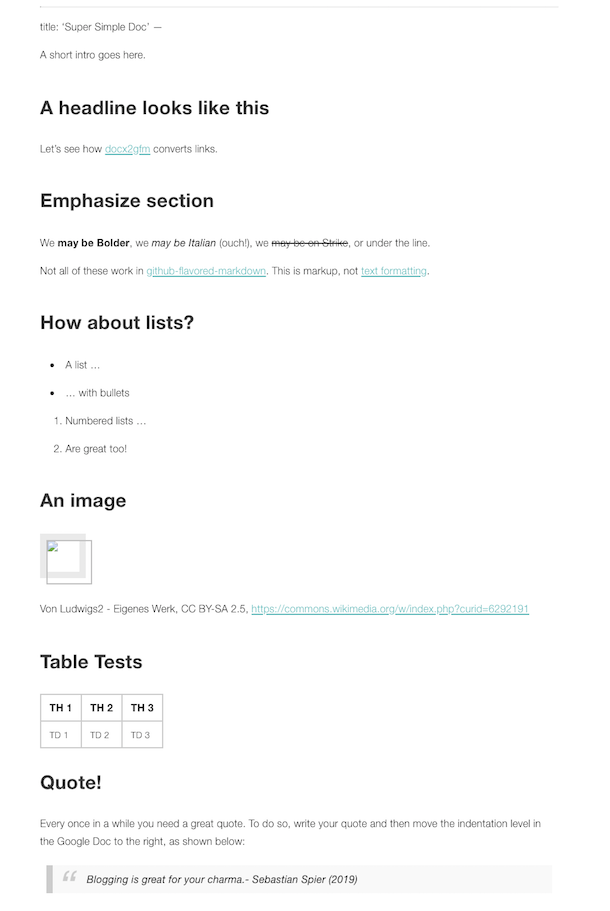
Post Processing
You might say that the resulting markdown is not perfect. That is correct, it is not 100% the same format as the original .docx file.
Important post-processing that you still need to do:
- set the title of the document. Markdown does not know what to do with the title format it gets from .docx.
- move images to the correct directory in your blog and fix the image paths in the markdown
In Closing
Try out docx2gfm if you need to convert from Google Docs or .docx to markdown frequently. docx2gfm also has features to configure the markdown output e.g. to include a jekyll Front Matter.
Technically docx2gfm is a thin wrapper around pandoc. Hence big props to the amazing people that built pandoc!
Open source at it’s best :)
